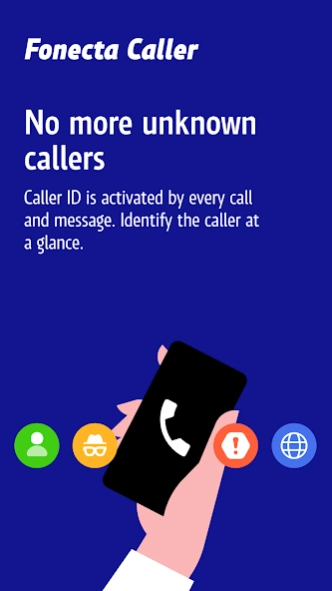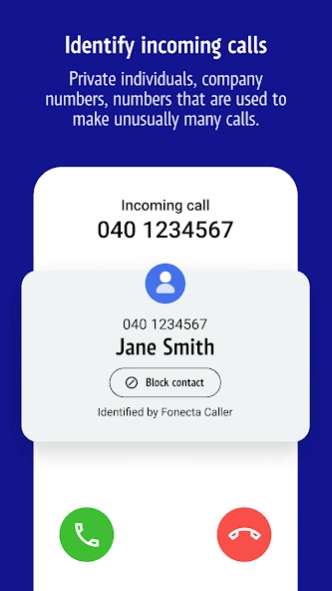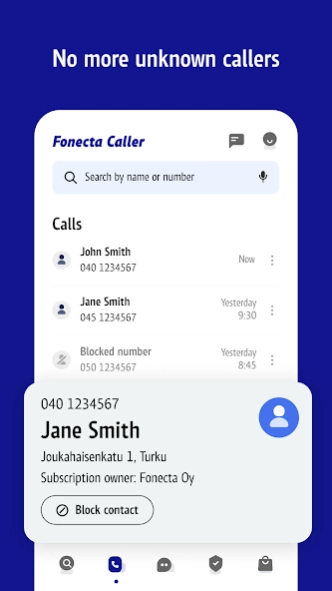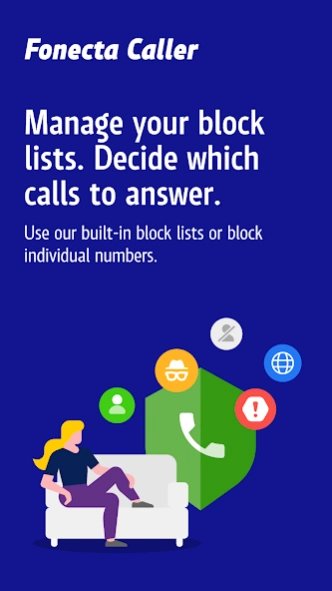Fonecta Caller
Free Version
Publisher Description
Fonecta Caller - All contact information in one place
Do you want to know who’s calling? Are you missing your client’s number? Did you forget your aunt’s address? Fonecta Caller knows Finnish people and Finnish companies. Search for companies and services based on their location and find their contact information and opening times.
Fonecta Caller lets you have all your contacts in one place. No more unknown callers.
We’re happy and proud to announce the launch of the new version of Fonecta Caller! We’re looking forward to providing you and over a million other Fonecta Caller users with even better service. The new version of the application will be released to all users in the course of 2022.
Who’s calling or messaging me?
- Fonecta Caller’s caller ID is activated by every call and message.
- The function covers all business numbers and private individuals. It also tells you what country the phone number is from.
- The caller ID also lets you know if a number has been used to make unusually many calls.
- Finland’s most extensive name and number search
- Fonecta Caller allows you to find the contact information of all Finns in one place.
- Search for the contact information of people, companies and public services.
- Search for the opening times of local services.
Recognise and block annoying calls
- Save time and block annoying numbers with the one click.
- Edit your own block lists or block all numbers that are trying to contact you from outside Finland, for example.
You can still use Fonecta Caller free of charge, but if you’re a frequent user of Fonecta Caller, why not try the Caller Pro monthly subscription? You can get Caller Pro for €3.99 per month.
We want to give you the opportunity to see who’s calling you so that you can decide which calls to answer. You can choose to use the free caller ID three times a month.
In addition, you get access to Finland’s largest contact database of private individuals and companies. Search for anyone’s phone number and address in Finland. You get ten free contact information searches every month.
Select the monthly subscription that’s right for you
- You can use Fonecta Caller free of charge. The complimentary monthly subscription lets you recognise three numbers and make ten contact information searches each month.
- Frequent users of Fonecta Caller will benefit from the Caller Pro monthly subscription. In this subscription, the caller ID is activated by all calls and messages. You can also do as many name and number searches as you want.
- The Caller Pro subscription allows you to block phone numbers and create block lists, which help you prevent spam calls and save you time. You can edit your own block lists or use the built-in lists in Fonecta Caller.
- As a Caller Pro subscriber, you’ll be able to keep the address information in your phone up-to-date and you won’t be shown any ads.
- The Caller Pro subscription also allows you to use Fonecta Caller on four different devices.
- We offer our new customers a 14-day trial period free of charge. After the trial, the subscription will continue at €3.99 per month.
Download Fonecta Caller and get all the contact information you need in one app!
About Fonecta Caller
Fonecta Caller is a free app for Android published in the System Maintenance list of apps, part of System Utilities.
The company that develops Fonecta Caller is Fonecta. The latest version released by its developer is 1.0.
To install Fonecta Caller on your Android device, just click the green Continue To App button above to start the installation process. The app is listed on our website since 2024-02-28 and was downloaded 2 times. We have already checked if the download link is safe, however for your own protection we recommend that you scan the downloaded app with your antivirus. Your antivirus may detect the Fonecta Caller as malware as malware if the download link to com.fonectacaller is broken.
How to install Fonecta Caller on your Android device:
- Click on the Continue To App button on our website. This will redirect you to Google Play.
- Once the Fonecta Caller is shown in the Google Play listing of your Android device, you can start its download and installation. Tap on the Install button located below the search bar and to the right of the app icon.
- A pop-up window with the permissions required by Fonecta Caller will be shown. Click on Accept to continue the process.
- Fonecta Caller will be downloaded onto your device, displaying a progress. Once the download completes, the installation will start and you'll get a notification after the installation is finished.